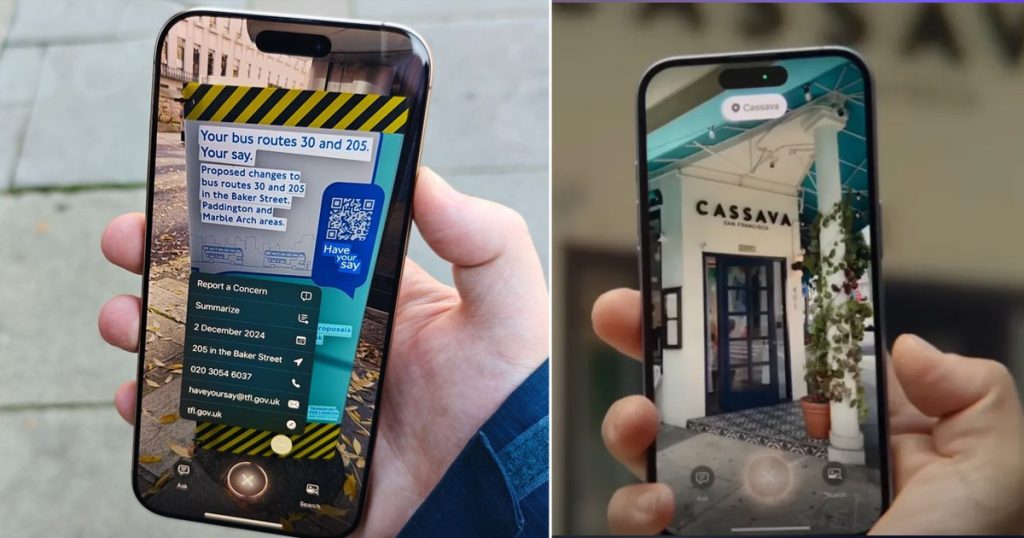
In This Article
- Visual Intelligence Introduction in iPhone 15 Pro Max
- How to Use Visual Intelligence in Apple 15 Pro Max
Apple intelligence is one of the most remarkable features the company has presented to date, and with the advancement in the features using Apple intelligence, it has brought something that no one can beat. On launching the AI suite, Apple presented the intelligent features to the six iPhones: four from the iPhone 16 series, along with the iPhone 15 Pro and iPhone 15 Pro Max.
At the initial level, all these phones had every AI intelligence feature, but the iPhone 15 Pro and iPhone 15 Pro Max lacked an important feature called visual intelligence. But this week, Apple’s update made the feature available in both of these mobiles as well.
Before this, the users were curious why these two models are incapable of using the visual intelligence if all these models have Apple Intelligence. The latest update comes with the availability of this powerful feature for the Apple 15 Pro Max and other models, making the world’s interaction with the user different through their camera.
Visual Intelligence Introduction in iPhone 15 Pro Max
Apple visual intelligence is a feature of Apple intelligence, allowing users to interact with their surroundings through the perfect combination of camera and artificial intelligence. It lets the camera learn about the places and objects and do tasks like text summarization, loudly reading the text, searching on Google through the pictures, and using ChatGPT for the solution.

To make the experiences more flawless and interesting, Apple has integrated ChatGPT into its iOS, iPadOS, and macOS, allowing the user to take a picture and get the required information from the powerful language model.
The users do not have to jump between the tools to get information about the image, document, or the objects around them.
How to Use Visual Intelligence in Apple 15 Pro Max
After the recent software update, iOS 18.4, the iPhone 15 and iPhone 15 Pro Max users are able to enjoy Apple visual intelligence, and still, if you are unable to get this feature, you are probably missing the update. For this, follow the path Settings ➝ General ➝ Software Update and check if your system is up-to-date.
Once activated, you can use it directly from the phone, but if, still, your active button is still not working, you can turn the settings on. Open the settings on your iPhone 15 Pro Max and tap the “Action button.” Now, you have to swipe to the visual intelligence.
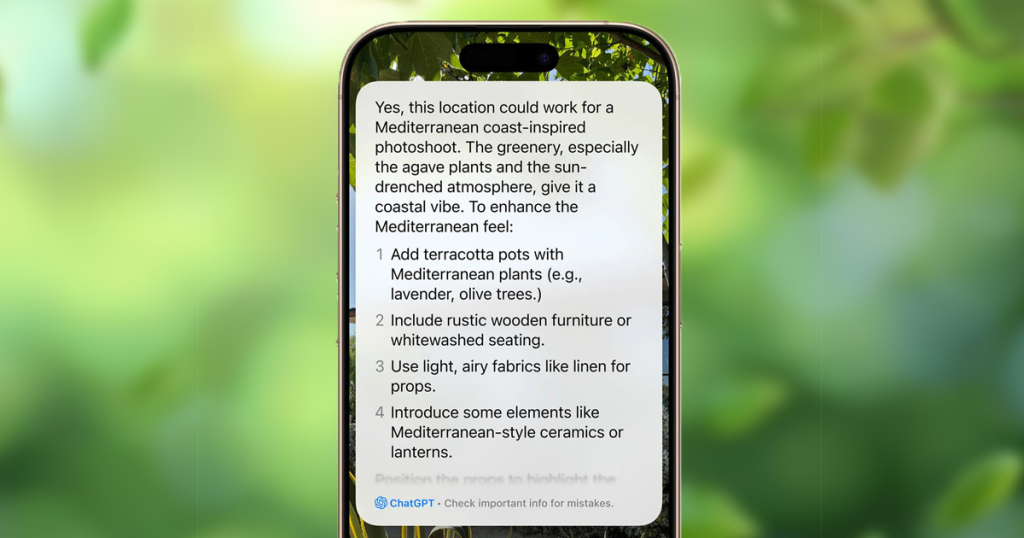
To use this powerful feature, press and hold the action button, and the other way to do so is to use the new button section in the control center. For this, swipe down the top right corner of the iPhone 15 Pro Max and long-press the control center.
After this, type “visual intelligence” in the top search bar and choose the right button. Exit the control center edit mode, and you are ready to use the visual intelligence.
Once activated, you can simply use your camera to get the information from the internet, empowered by the artificial intelligence. We know every digital system, including web solutions, is made better using AI and machine learning algorithms. It is the reason behind the popularity of AI expert companies like Weborik Hub, working to make the web solution smooth, intelligent, and automated.
Before this, only iPhone 16 series owners had the privilege to get instant information about the objects around them, but the new update has completed the AI suite in the iPhone 15 and iPhone 15 Pro Max. According to the company, the users have no compulsion to create an account on Chat before using this feature, but without any account, OpenAI will not get the information about your phone’s IP address and store your request to train the AI model without any particular information about the user.



