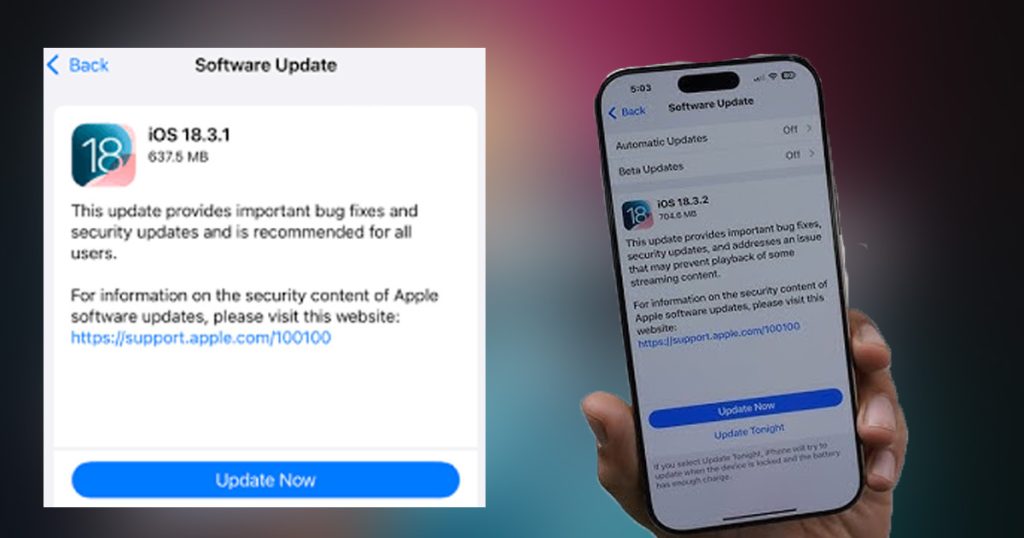
In This Article
- Apple’s iOS 18.3.2 Update
- Does iOS 18.3.2 Have Apple Intelligence?
- How to Access iOS 18.3.2 Update
- A Little Frustration in iOS 18.3.2
On Tuesday, March 11, Apple surprised the user with the iOS 18.3.2 update, as in recent times, it has been sharing minor and major updates such as iOS 18.2 and iOS 18.3. But the recent update has come with multiple changes, and Apple users are checking these updates from different points of view. Software updates are considered a continuous approach to enhancing the user’s experience through delivering improvements and addressing vulnerabilities.
Apple has been one of the most advanced mobile companies because of its latest innovations and continuous updates. However, the delicate balance between progress and disruption has been one of the most challenging situations for the Apple developers. While the latest update came with bug fixing and innovation, multiple users are complaining about an unexpectedly frustrating point, and we are going to discuss all this today.
Apple’s iOS 18.3.2 Update
Apple has officially announced the 18.3.2 update, and users can get the comprehensive bug-fixing and enhancement suite. According to the analyst, most parts of this update depend on fixing the bugs and do not have much to do with the new features.
Along with its other changes, the company has shared the security fixes on its support page, which is also accessible by the iPadOS 18.3.2, macOS 15.3.2, visionOS 2.3.2, watchOS 11.3.2, and tvOS 18.3.2 users. A critical point to notice here is that the latest update addresses the WebKit vulnerability featuring the arbitrary code for malicious web content. This is a valid point, attracting the users towards this update.

Does iOS 18.3.2 Have Apple Intelligence?
The most advanced feature from Apple is Apple Intelligence, and multiple users are seeking this feature in a new update, but Apple has not included it this time. iOS 18.3.2 is all about bug fixing and security enhancement.
However, the later update of iOS 18 this year is going to be big news for the users interested in the intelligent Apple mobiles. The experts say that the later updates will bring significant AI enhancements, and the Apple consumers are going to get multiple transformations.
The most interesting features of Apple intelligence will have the AI-powered Siri, smart assistance, generative AI for text and productivity, AI-enhanced photo and video editing, and much more. Every field is embracing the power of AI, and the most influenced ones are the websites and other web solutions. Weborik Hub is the witness of how AI is transforming the whole system because it is providing satisfactory performance in AI integration in these systems.

How to Access iOS 18.3.2 Update
Before you move toward this latest update, make sure your device supports iOS 18.3.2. Generally, all the Apple series are compatible with this update, but if you are using a model older than the iPhone SE, then you might face some issues. Follow the below steps:
- Make sure your device is connected to the active WiFi.
- The battery must be more than 50% to be on the safe side.
- Open your settings and go to General > Software Update.
- You may have to wait for some moments, and iOS 18.3.2 will appear. Download it.
- Read the terms and conditions and enter your passcode if you agree to them.
- Wait for the complete installation.
A Little Frustration in iOS 18.3.2
The new updates are indeed the best way to fix the bugs and to secure your iPhone, but the users are reporting a little frustration with the update. It automatically turns the Apple Intelligence on even to the users who have intentionally turned it off. After the update is complete, a screen appears saying Turning it on and “Continue” as the only option. The frustration is that it requires 7GB of space in the mobile, and the users having low storage space face issues as they don’t have any other option but to install it.



